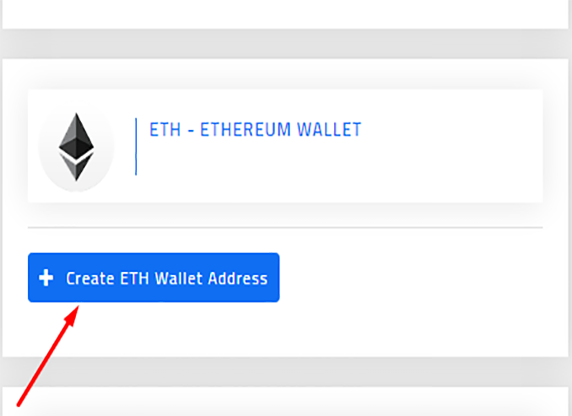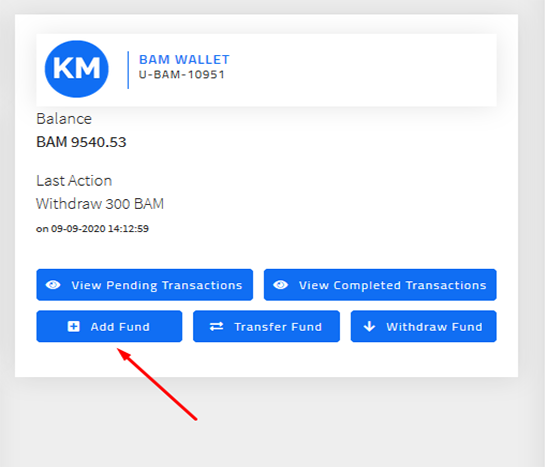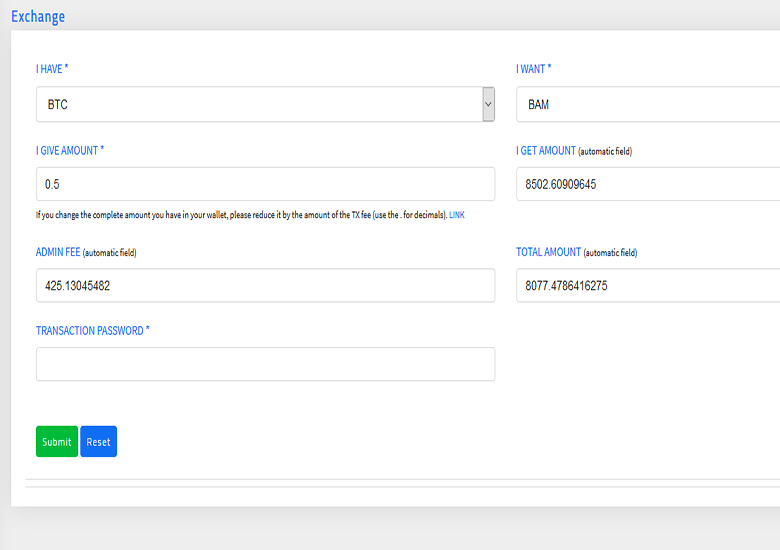Verify Documents And Create Your Wallet
After registering and verifying all the necessary documents on our BCX platform, you get free digital wallets which are in the "Wallets" option on your profile. To create a wallet for a specific cryptocurrency, you need to click on the "Create Wallet" option.After this step, the wallet address is systematically generated and is ready for use.