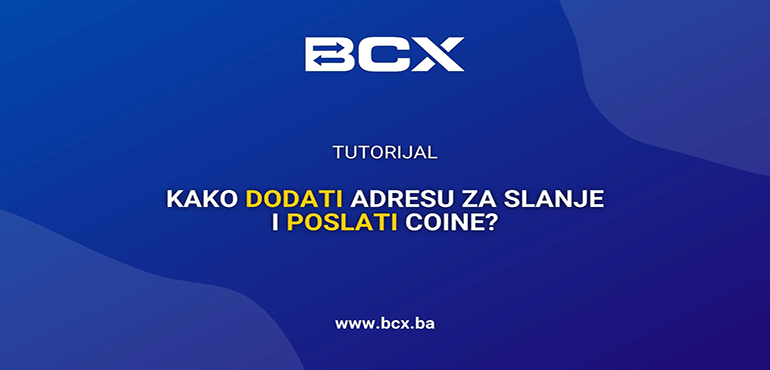To understand the process of sending a certain cryptocurrency to another address as quickly and easily as possible
it is necessary to do following instructions.
First, it is obligatory that the WALLET for cryptocurrency you want to trade with is created. You will do this by choosing the "Wallets" option, where you have crypto wallets as well as a BAM wallet. To create a wallet for a specific cryptocurrency, just click on "Create my wallet" in the appropriate crypto wallet you need and after clicking the wallet will be generated automatically.
In order to send a certain amount of cryptocurrency to another address, after creating a wallet, it is necessary to add the receivers address. After clicking on the "Send" option in the appropriate crypto wallet, a new window will open where you need to click on "Add addresses" below the address field. Then enter address name and copy the recipient's address (please pay attention to the correct entry of the address because otherwise you could lose your coins). After you have added the address, the system will open the so-called address register where all the addresses you have previously added are located, so you need to select the Wallet option-> corresponding crypto wallet->Send. After clicking on the Send option, a new window will open where you can select the address you added in the drop-down menu. You need to fill in the remaining fields regarding the entry of the desired amount of coins you want to send, transaction password and the click on "Send".
The recipient should receive the coins within a few minutes, and you can see the status of your transaction in the option Transactions -> Crypto payments.
To better understand how this option works, click HERE.
Your BCX team!